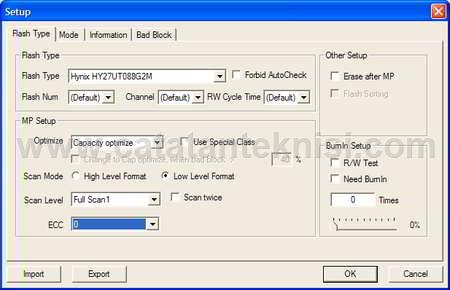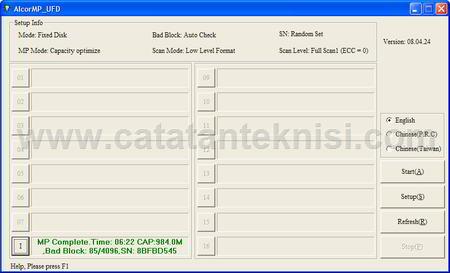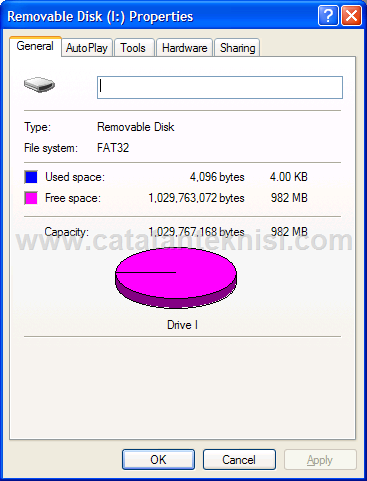Open Source Software Migration Study Case
Abstract
This
study investigates the largest transition in Finland to an open
source office suite and
to
an open standard for office documents. The IT environment of the open
source
OpenOffice.org
migration involves more than 10 000 workstations in the Finnish
Ministry
of
Justice and its administrative sector.
Methodologically,
the research is a longitudinal innovation adoption study covering the
7-
year
time span from 2003 to 2010. The study applies and tests the
organizational
innovation
adoption process model originally developed by Everett Rogers. In
addition to
the
theory-testing approach, the study includes artifact-building and
artifact-evaluation
activities
of design research. The research view of the study introduces a
participatory
researcher's
implementation perspective where the researcher as a staff member of
the
organization
has been in charge of the adoption of the innovation in the
organization.
The
findings of the study provide contributions both to IS research and
practice. The
events
of the study give reason to suggest that the characteristics of the
open source
software
with low-cost licenses call for improvements in the organizational
innovation
adoption
stage model. The findings suggest that the predefined order of stages
in the
innovation
process and sharp distinctions between stages should not be expected
in
organizational
innovation adoption.
The
objective of this research is to identify the factors that influence
the migration of free software to proprietary software, or
vice-versa. The theoretical framework was developed in light of the
Diffusion of Innovations Theory (DIT) proposed by Rogers (1976,
1995), and the Unified Theory of Acceptance and Use of Technology
(UTAUT) proposed by Venkatesh, Morris, Davis and Davis (2003). The
research was structured in two phases: the first phase was
exploratory, characterized by adjustments of the revised theory to
fit Brazilian reality and the identification of companies that could
be the subject of investigation; and the second phase was
qualitative, in which case studies were conducted at ArcelorMittal
Tubarão (AMT), a private company that migrated from proprietary
software (Unix) to free software (Linux), and the city government of
Serra, in Espírito Santo state, a public organization that migrated
from free software (OpenOffice) to proprietary (MS Office).
This
case study will describe the experiences of librarians in a small
consortium
and their collaboration with the state library during the process of
migration
to
an open source integrated library system (ILS). Social justice is
conceptualized in
terms
of policies, such as the “redistribution of goods and resources to
improve the
situation
of the disadvantaged” (Bankston, 2010). With this understanding of
social
justice—issues
of resources, power balance and negotiations—will be discussed
using
case
study as a methodology.
Introduction
In
this chapter we discuss the background and motivation for the study.
The chapter begins with a section presenting the conceptual grounding
to open source. This is followed with a section giving an overview of
open source solutions and the role of office suite software in the
desktop platform. Next, the benefits and challenges in open source
adoption are discussed. The following section presents the objectives
and motivation for the research. The chapter ends with a section
describing the organization of the study.
Specifically
in the software market, the focus of this research, there are two
paradigms: free software vs. proprietary software. It is believed
that the technology of free software is economically attractive due
to its low cost, as well as its technological viability (Subramanyam
and Xia, 2008). However, free software still faces institutional
barriers that prevent its full adoption, including the arguments that
there is no associated technical support and that the higher
consulting service costs do not compensate for its being free
(Kologlugil, 2012; Sacks, 2015). On the other hand, despite the high
prices of user licenses, proprietary software is perceived as more
technologically and institutionally reliable because of its broader
compatibility, adherence to a standard, and available technical
support (Hemphill, 2006; Benlian and Hess, 2011).
This
paper presents a case study of a small academic library consortium’s
interactions with its state library during the exploration and
development phases of migration to the open source software
integrated library system (OSS ILS) Evergreen. The paper uses the
case study methodology to create boundaries for the case, describe
participant-observer research methods and interactions, and
explore
how the case reflects social justice issues. This case study begins
with the researchers’ interactions with the small library
consortium about best practices for migration, continues through
these interactions, and ends with the consortium’s being absorbed
into the state library migration project and no longer needing the
researchers’ assistance.
Methods
This
research is qualitative and based on multiple case studies. Case
studies were chosen as they allow for the empirical investigation of
contemporary aspects in their real-life context, and for being
appropriate for the in-depth investigation of a decision or set of
decisions: why they were taken, how they were implemented, and their
outcome (Yin, 2010).
The
research was structured in two phases: the first phase was
exploratory, characterized by adjustments of the revised theory to
fit Brazilian reality and the identification of companies that could
be the subject of the investigation; and the second phase was
qualitative, in which case studies of the selected companies were
conducted.
The
exploratory phase contributed to understanding the theme, to mapping
the categories to be studied, and to identifying the cases to be
analyzed in depth. The authors joined the discussion list for Linux,
a free software, and the forum for Microsoft, a proprietary software.
Additionally, they visited various discussion sites about free and
proprietary software in order to interact with people who deal with
both types of software, and to understand the issue in question more
deeply. These interactions have enabled the authors to contact
editors of magazines about the subject, such as the Linux
and
SoftwareLivre
magazines,
consultants who act as coordinators of free software user groups, and
managers of two companies that sell information technology solutions
for free and proprietary platforms: Polaris Informática and
Acrópolis Informática.
My
relevant research experience comes from being the Principal
Investigator on a research grant to study open
source integrated library systems. In addition to surveying and
interviewing librarians interested in open source software or using
open source software, my research team interacted with a small
library consortium specifically to help facilitate their migration to
an open source ILS.
The
consortium eventually collaborated with the state library to ease
migration. Power dynamics and social justice issues were apparent
through our interactions with the consortium during this period. The
data for this study is a combination of different forms of
communication between the research team and the consortium including
face-to-face participant observation, phone conversations, the
archival records of emails, and the resulting impressions of the
research team. Neither the consortium nor the state library
will be identified to protect their privacy and confidentiality.
MIGRATION
At
the clarifying stage, there are two main paths to proceed in the
implementation of
the
migration process. The KBSt migration guide (KBSt, 2005, p. 448)
defines onestep
migration
(also known as big bang) as an approach meaning rapid
transition
from
the old system to the new system in a short time in one step which
has a defined
commencement
date and a defined end date. At the extreme case, the transition can
even
be implemented on the same day for all users. Phased migration or
gradual
migration
is the opposite of big bang meaning a transition where the target
is clear
but
where the time frame is defined only very generally, with the
migration process
taking
place in several distinctive steps. The steps can, e.g., be based on
user groups
or
components of the IT system. Rogers (ibid., p. 427) gives examples of
implementation
problems and failures resulting from undue haste and suggests that
too
rapid implementation of an innovation at the clarifying stage can
lead to
disastrous
results.
system
was considered very high. Unix AIX required the company to invest in
computers from a single manufacturer, with spacious hard drive and
memory from specific vendors. These computers were based on the RISC
technology provided primarily by a single company: IBM. Thus,
maintenance was costly and the acquisition of new hardware required
large investments, in addition to creating a large dependence on a
single supplier, which was not located near the customer. Unix was
used only on servers, since the workstations used the Windows
operating system.
CASE
ANALYSES
The
results of both cases corroborate the idea of Mintzberg (1990) and
other authors such as Li, Tan, Teo and Siow (2005), Spirov (2007),
and Huysmans et al. (2008), that decision making in the migration
from a particular technology standard to another, and the results
achieved, are influenced by numerous organizational and informational
factors, which go beyond system attributes and user requirements, and
that organizational and contextual aspects of systems adoption should
be taken into account. Thus, in both cases, the authors identified
categories that aligned with the models and theories that study
technology acceptance (Venkatesh et al., 2003), along with the
dynamism and trade-off of the decision-making process highlighted by
Mintzberg et al. (1976), Economides and Katsamakas (2006), Benlian
and Hess (2011) and Sacks (2015).
Interviews
conducted in the case study of AMT identified the three dimensions
that, in accordance with UTAUT, directly and significantly determine
the intention to use a given system –Performance
Expectancy, Effort Expectancy and Social Influence–
as well as Facilitating
Conditions,
which influence system usage behavior (Venkatesh et al., 2003).
Performance
Expectancy
-
Performance:
found in the interview with the Infrastructure Analyst, whose
demonstration of improved performance was crucial to convince senior
management, in line with the Benlian and Hess (2011) and Kologlugil
(2012) studies, among others.
-
Cost:
found at the beginning of the problem, becoming a barrier to the
expansion of the computer network on IBM’s Unix AIX platform.
Effort
Expectancy
-
Unfamiliarity
with the paradigm:
a concern expressed by management given the low adoption rate of
Linux and the lack of the team’s mastery of this technology. Sacks
(2015) emphasized this aspect, in stating that the decision about
adopting a given software does not involve only quality or price, but
also the adaptability of users, who have to expend time and effort to
adapt to unfamiliar software.